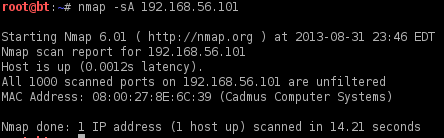what we get ?
for example :
from is2c-dojo.com
Nameserver records returned by the parent servers are:
ns1.partnerit.us. [] (NO GLUE) [TTL=172800]
ns2.partnerit.us. [] (NO GLUE) [TTL=172800]
Domain Name: IS2C-DOJO.COM
Registrar: CV. JOGJACAMP
Whois Server: whois.resellercamp.com
Referral URL: http://www.resellercamp.com
Name Server: NS1.PARTNERIT.US
Name Server: NS2.PARTNERIT.US
Status: clientTransferProhibited
Updated Date: 14-jan-2013
Creation Date: 14-jan-2012
Expiration Date: 14-jan-2014
from spentera.com
Nameserver records returned by the parent servers are:
dina.ns.cloudflare.com. ['173.245.58.107'] [TTL=172800]
art.ns.cloudflare.com. ['173.245.59.102'] [TTL=172800]
Domain Name: SPENTERA.COM
Registrar: ENOM, INC.
Whois Server: whois.enom.com
Referral URL: http://www.enom.com
Name Server: ART.NS.CLOUDFLARE.COM
Name Server: DINA.NS.CLOUDFLARE.COM
Status: ok
Updated Date: 24-jul-2013
Creation Date: 15-feb-2011
Expiration Date: 15-feb-2016
DNS records
DNS query for 108.117.101.141.in-addr.arpa returned an error from the server: NameError
name class type data time to live
spentera.com IN A 141.101.117.108 300s (00:05:00)
spentera.com IN A 141.101.116.108 300s (00:05:00)
spentera.com IN MX
preference: 10
exchange: aspmx2.googlemail.com
300s (00:05:00)
spentera.com IN MX
preference: 5
exchange: alt2.aspmx.l.google.com
300s (00:05:00)
spentera.com IN MX
preference: 1
exchange: aspmx.l.google.com
300s (00:05:00)
spentera.com IN MX
preference: 10
exchange: aspmx3.googlemail.com
300s (00:05:00)
spentera.com IN MX
preference: 5
exchange: alt1.aspmx.l.google.com
300s (00:05:00)
spentera.com IN NS art.ns.cloudflare.com 86400s (1.00:00:00)
spentera.com IN NS dina.ns.cloudflare.com 86400s (1.00:00:00)
spentera.com IN SOA
server: art.ns.cloudflare.com
email: dns@cloudflare.com
serial: 2013080702
refresh: 10000
retry: 2400
expire: 604800
minimum ttl: 3600